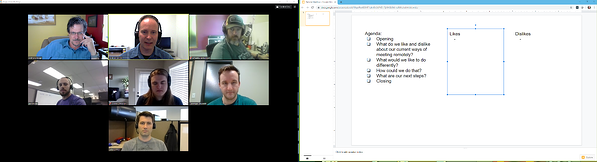I’ve noticed a significant shift in my work and the work of my organization where much of our collaboration includes people who are not in the same location. I’ve also begun to notice the impact of differing approaches to remote collaboration.
Collaboration matters. Whether we are directly involved in the development of software/product, or working with other organizational functions, the quality of our collaboration has a huge impact on both our ability to achieve collective results and the satisfaction we have in that work.
For today’s blog post, I am focused on meetings: real-time collaboration on subjects that require in-person interaction where a mere Slackchat is not sufficient and a distributed-time tool (supporting asynchronous engagement) does not make sense. The remote aspect: where not all participants can gather in the same room, so a videoconference tool is used.
The Quality of Collaboration
Consider the differences that stem from high and low quality collaboration:
| Low Quality Collaboration | High Quality Collaboration |
|---|---|
| Misalignment. People are working towards different goals. The differences are missed or ignored. | Alignment. Everyone is on the same page. |
| Lack of commitment. The meeting seems to end with an agreement on what will happen next, but follow through doesn’t occur. | Commitment. Agreements are clear and followed through on. |
| Disengagement and boredom. Some people who were “in the meeting” were not really present and missed important topics. | Engagement. Everyone present is “present”. |
| Missed input. Some people’s valuable insights or contributions did not make it into the meeting. | Input. All important points were raised and considered. The group benefited from the attendance of those present. |
| “Us vs. them”. Inferences are made about motivations, capabilities, agendas and character that make future collaboration more difficult and create bad feelings. | “We”. A sense of “being in it together” is created. This makes it safe to consider even challenging and controversial issues. Transparency is promoted. |
Achieving high-quality collaboration in person can be difficult. Skillful leadership and facilitation is required to create a culture of trust where high quality collaboration can occur. Effective meeting design and facilitation is a key component of enabling high quality collaboration. This is especially true when collaboration crosses organizational and cultural boundaries.
Adding remote makes it harder. But how we do remote can enhance or degrade the quality of collaboration. I asked some volunteers to help me demonstrate some of these differences.
Remote impediments
Some of the remote situations I have encountered include these factors, which work against high-quality collaboration…
Some participants with video off
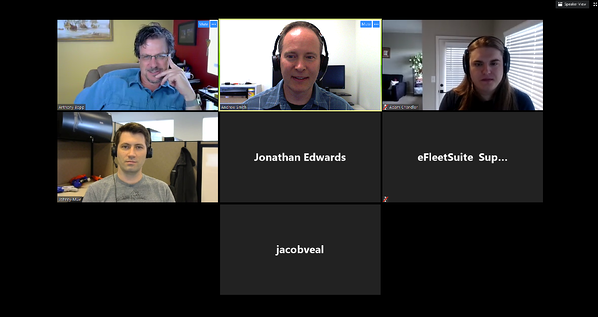
When one or more participants are invisible, it creates an unequal (more vulnerable, less trusting) experience for the remaining participants. The facial cues indicating engagement, boredom, surprise, anger etc. are not available, so we don’t know what is happening. When we don’t get a response to a question, we don’t know whether the person is thinking, or was interrupted and stepped away for a moment. Movement can occur from a sense of “we” to “us vs. them”.
Some participants with video at an odd angle, or face not clear due to backlight, camera smudges, etc…

Similarly to a video-off participant, off-angle or poorly visible video means that we are less able to read the facial cues that help us communicate clearly. We can tell when they’ve wandered off-camera!
Hybrid meeting – some participants in a conference room with a single camera, while others are remote.
(In my demo shot, we can’t even tell if other participants were in the room with Jonathan!)

I find hybrid meetings the most frustrating and limiting as a remote participant. It is difficult to inject myself into the conversation, it is difficult or impossible to see the facial cues in the room, and it is usually difficult to hear all of the conversation in the room.
Also in hybrid meetings, once two conversations start in the room, for a remote participant it is impossible to be engaged: our normal ability to distinguish one conversation through spatial cues does not work through the virtual connection.
Videoconferencing software that limits who can be seen
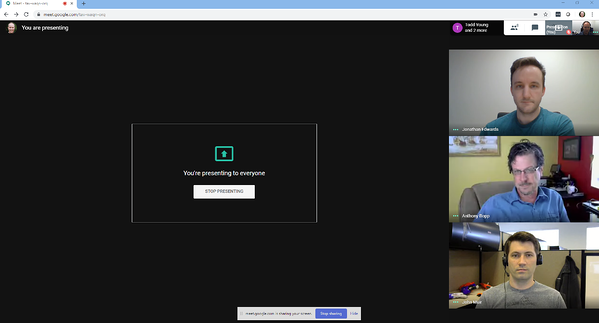
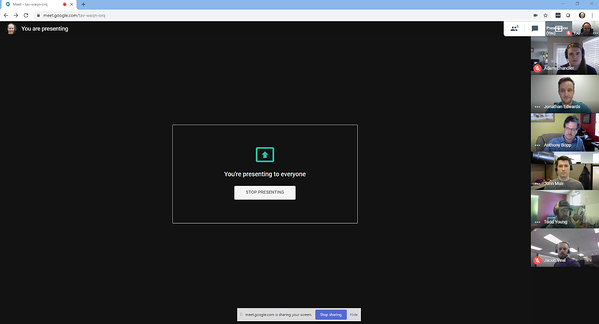
Some videoconference software limits “who can be seen” to a small number, especially when there is shared content. For me, this is only one small step better than a hybrid meeting. We can hear the sound, and we can step into the meeting more easily, but we’ve lost the ability to see all the facial cues. It is as if all but one or two participants joined with video off.
Inability to see shared content – e.g. hybrid meeting and notes taken on a whiteboard
Being able to see shared content – e.g. agenda, notes being taken, diagrams being created – is a huge enabler for both engagement and shared understanding. When I can’t see the shared content, my attention is more likely to drift, I am less likely to create new ideas and associations based on what is already present, and I am less likely to be able to detect errors or misalignments between what is present and my own understanding.
Poor audio
I find as a remote participant, I very quickly tune out of the meeting when it is hard to make out the conversation due to poor audio quality, noise, etc.
The Gold Standard
The best remote collaboration I have seen has these attributes:
All remote, all on video: all participants (even those from the same location) join the video conference individually. Each participant has video on and can be seen clearly, face-on.
- When everyone is equally visible, it creates a feeling of fairness.
- It is highly engaging. As human beings we are highly optimized to notice faces and facial expression.
- It makes it possible to see how what we are saying has been received. We can detect if something that has been said or shared has created an unexpected reaction.
- It makes it easier to enter the conversation, because we can see the motion of others who may be preparing to speak. (Also: Some videoconferencing tools show a “mute” icon when a participant is muted – seeing the mute icon change tells us when someone else is about to speak or is done)
- Tip: when using a laptop as well as external monitor(s), add an external video camera to the top of your main monitor
High quality videoconferencing: video and sound are smooth and of high quality
- Jumpy video, poor connection, and muffled or noisy sound disrupt the flow of the meeting and quickly drive disengagement
- Tip: Having all participants join using a high-quality headset & microphone really helps
All participants can be seen at the same time, and at the same time as any shared content
- Once any participant becomes invisible, their reactions, input and alignment become harder to include in the conversation
- Tip: Use of a dual monitor setup can help with seeing both people and content at the same time
- Tip: As computer support for stylus input becomes more prevalent, look for tools that allow more natural “whiteboard-like” drawing. Provide computers that support stylus input.
- Tip: Zoom.us and RingCentral Meetings are good at showing all the participants (up to 49!) and shared content at the same time.
Well-designed meeting: has clear purpose & outcomes, engages everyone, and produces clear, sharable results
- Good remote tools don’t make up for a poorly designed or facilitated meeting.
- Tip: Meeting activity design needs to be specifically designed for remote
- Tip: Many of the Liberating Structures can be adapted for remote, using the videoconferencing tool’s Breakout Rooms feature
Participants are able to easily share their thoughts and input in visual ways
- When only one participant can add content, this limits participation. Swapping “who is sharing the screen” can help, but “full participation” tools smooth the ability to explore complex topics and make use of our visual capabilities.
- In a physical meeting room, anyone can walk up to the whiteboard and add their thoughts or make connections. Look for tools that support collaboration.
- Google Docs is fine for text, but is limited for more complex concepts
- Google Slides allows collaborative drawing, but is limited for stylus drawing
- Trello supports collaborative list-making and sorting
- Lino supports collaborative “sticky notes”
I asked some volunteers to help me demonstrate what this looks like using RingCentral Meetings or Zoom.us:

Summary
- The quality of our collaboration has a huge impact on the effectiveness of our organizations.
- High-quality collaboration promotes alignment, engagement, commitment and follow-through, and sense of community “working together”.
- The choice of remote collaboration tools and how they are used is significant in supporting high-quality collaboration.
- When remote collaboration is necessary, “All-remote, all high-quality video+headset, all-visible, shared content, (and good meeting design and facilitation)” is a recipe for promoting high-quality collaboration.
For further reading…
- https://www.infoq.com/articles/mastering-remote-meetings/
- https://about.gitlab.com/2019/08/05/tips-for-mastering-video-calls/
- https://www.lucidmeetings.com/
- http://www.liberatingstructures.com/
- https://digitalfacilitation.net/?p=486
- https://www.agilecoachinginstitute.com/the-agile-facilitator/
Do you have any other tips for working with remote team members?
Originally published August 29th, 2019 on the Innovative Software Engineering blog. Republished with permission.